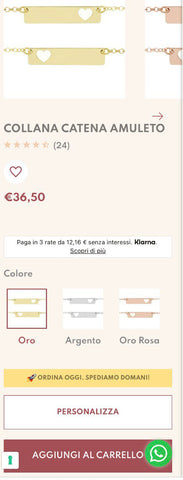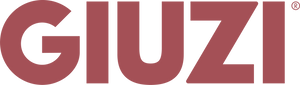Have you seen something you like, would like to buy it online but don't know how? Don't worry, let's see together how to place an online order on giuzi.it step by step.
How do I place an order on giuzi.it?
1) Choose the jewel you like and enter the jewel's product sheet. You are in the product sheet if you can see the product photo, the price and the "add to cart" button:
2) Choose the color you prefer. Or gold, silver or rose gold? If you can't select a color and you see "sold out" it's because the product is currently out of stock.
3) Once you have chosen the color, click on “ADD TO CART” :

4) If it is a customizable jewel, click on “CUSTOMIZE” , the button located immediately below the price of the jewel:
5) At this point a white window will open that allows you to enter the word or name to engrave on your jewel. Once you have entered what you want to write, check that it is correct and confirm your choices by clicking on "ADD TO CART" :
6) If there are other jewels you wish to purchase, add them, once you have added them all, open the cart (via the basket icon in the top right):

7) In the cart you can view the list of what you are about to purchase and possibly change the quantities of the jewels using the symbols “+”, “-” or “Remove”:

8) If your order contains gifts, click on “ Add gift box ”, by doing so you will purchase a gift box worth €6.90: the box includes an amaranth fabric bag, a paper shopper with handles and some information cards on the materials used to make the jewel. It will make your gift truly special!
9) You can also add a gift card, if you want write the text of the card in the white space that you find in the cart. Don't forget to sign it, so whoever receives it will know who the gift is from 😉
10) You can proceed by clicking on the “Go to Check Out” button
11) Enter your email address and all the requested data, these will be the ones we will use to indicate to the courier who and where to deliver the package.
12) If you have a discount code to apply, you can write it in the right column in the space where it says “Discount code” , after having written it, click on “Apply”
13) Click on “Go to shipment”
14) At this point you will see “Italia Express” as the shipping method, which means that we will ship in the shortest time possible and without making you pay anything extra. You don’t have to do anything, just click on “Go to payment”
15) Select the payment method: if you want to pay on delivery select “ cash on delivery ”; if you have a credit card enabled for online purchases select “credit card” and enter your card details; if you want to pay with PayPal, Klarna or Satispay select one of the three and fill in the fields that will be asked of you one by one. They will be very simple and fast procedures!
16) In the "billing address" section, if you do not have a VAT number and do not need to receive an invoice, you can leave "same as shipping address"
NOTE: Prices and discounts used are never included in the package. We never add receipts or tax receipts.
18) Click on “pay now” to proceed
19) At this point your purchase is complete and will be shipped soon!
Your order number is the one you see at the top left and starts with “#”.
You will receive a summary and confirmation in your email inbox, if you wish to receive updates via SMS on your mobile phone click halfway on the page on " Receive shipment status updates via message " and confirm your mobile number
How can I add more than one gift box?
It's very simple: after adding the jewels to the cart you will see a window that summarizes your purchases. At the bottom you will find the button " add gift box ", by clicking it you will add a gift box to the cart. Add as many gift boxes as the items you want to wrap, just press "+" to increase the number and update the cart (the update button is at the bottom left!).
For example, if you bought 2 jewels for yourself and only one to give as a gift, you will find an empty space to write which jewel to wrap and the text for the gift card. You can write for example: "The gift box is for the necklace with stars, I would like to write on the card "Happy birthday Marika!" or "I ask to wrap only the earrings with heart"
How to send a gift to someone who lives far away?
If you want to buy a jewel as a gift and have it delivered to someone who lives far away, here's what you need to do:
-
Follow the same instructions as for a normal order but enter your email address and mobile number , so that the shipping communications will reach you and not the person receiving the gift.
-
In the remaining fields enter the name, surname and address of the person receiving the gift , so that the courier will deliver it directly to him/her.
-
Do not buy with cash on delivery , otherwise the unpleasant situation will occur where the courier will deliver the package and ask for money... Better to avoid making a fool of yourself!
-
Since it is a gift, remember to add a gift box and a signed dedication card , so as to make it clear who sent it.
For any doubts you can write to us at our Whatsapp number 379 1400281 or call us, we will answer you from Monday to Friday from 09:00 to 18:00